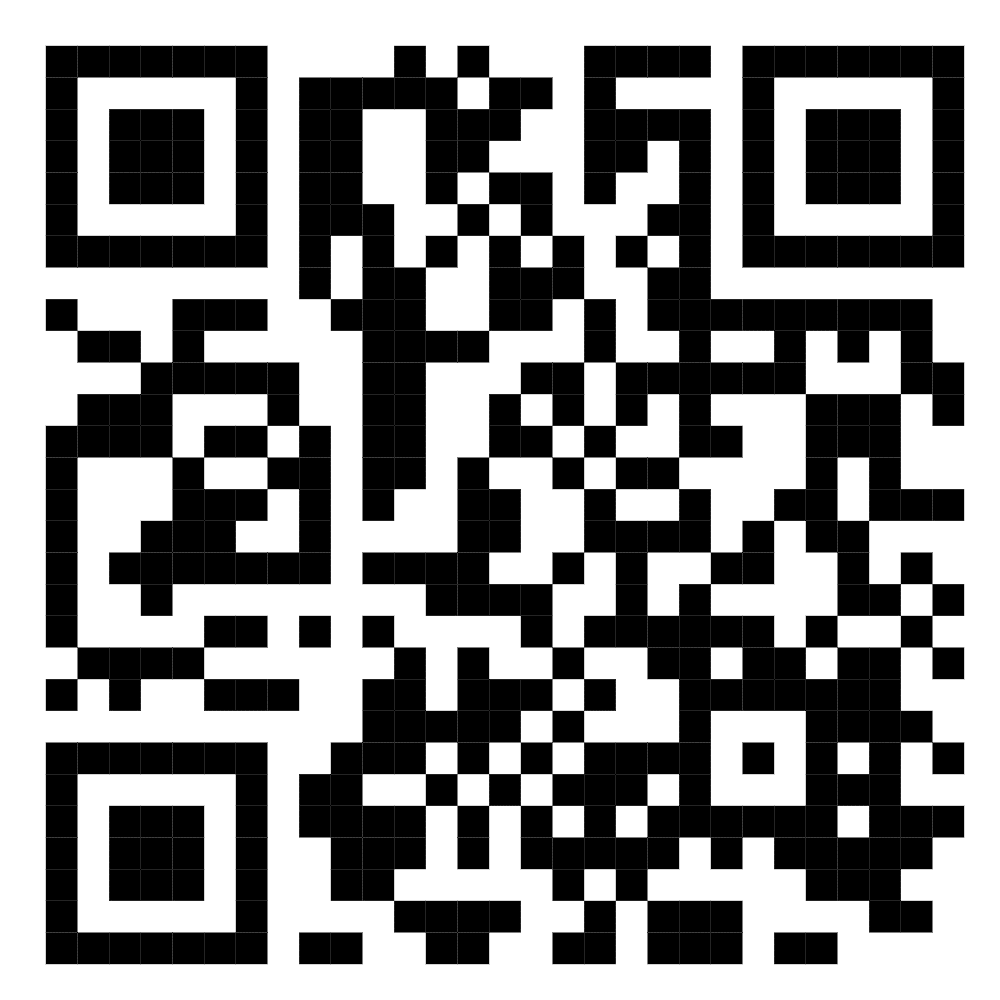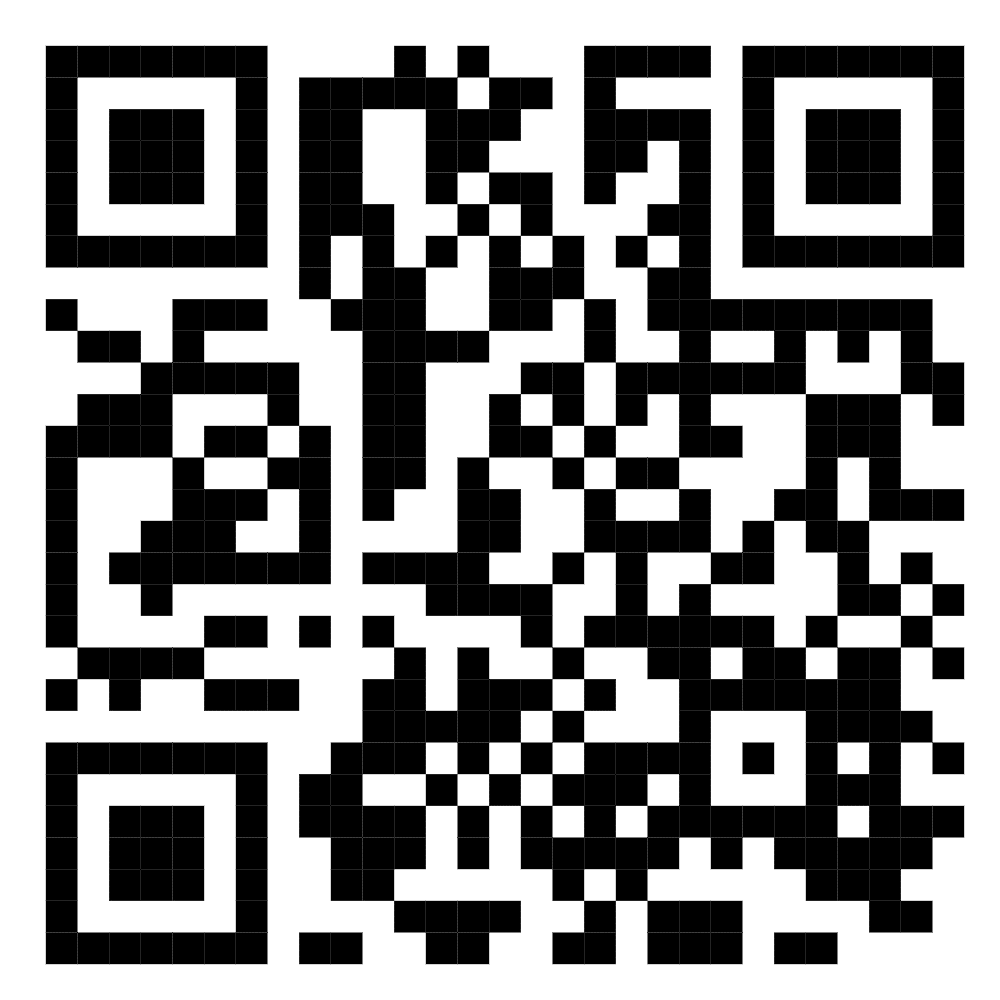Q: How to obtain membership of the library?
A: All registered students and faculty of TINT can be members of the library. Separate membership is not required in the library. The identity card issued by the college with Student/Employee ID can be used as library membership card. This is essential for accessing library resources.
Q: How long the membership is valid?
A: The membership of the students is valid for the entire course session. There is no need for renewal of membership during the course session. In the case of faculty members and staff, membership is valid as long as they are serving this college.
Q: Is it possible to renew our membership after passing out from this college?
A:No. Your membership will get automatically cancelled after the session is over. Renewal may be considered for such students who have year lag. In such cases, proper documents must be submitted to the library authority.
Q: How many books can we borrow from library and for how many days?
A: A student member can borrow a maximum of 8 (eight) books at a time (subject to availability) and can keep upto semester. Faculty members and non-teaching staff (regular) can borrow 10 (ten) and 5 (five) books at a time respectively for a period of one month.
Q: Is renewal of books possible?
A: Renewal of books is always possible if there is no demand for that book from any other user. If there is a demand, books may not be renewed or may be renewed for a very limited period of time depending on the situation.
Q: Is there any facility for book reservation?
A:Yes. Book reservation facility is available in the Self-Service module of TCSiON.
Q: Can we issue reference books?
A: Core Reference books like dictionaries, encyclopaedia, handbooks, yearbooks etc. are generally not for loan. They are to be used in the reading hall only. However, general reference books may be issued for a limited period of time.
Q: Is there any facility of issuing journals?
A: No. Periodicals like journals, magazines, newspapers etc. are not for issue and to be used in the reading room only.
Q: Does the library have any audio-visual documents in its collection?
A: Yes. The library has a collection of CDs and DVDs of various books and magazines. They are kept separately in the circulation section and can be issued to the user as and when required. Headphones are available for listening to video lectures of NPTEL, NDL etc.
Q: Does the library have any special type of collection?
A: Yes. Apart from reference books the library has a good collection of English fictions. Members can issue these fictions for the purpose of pleasure reading.
Q: When can we access the reading room?
A:Library reading room is free and can be accessed throughout the working hours [09:30 am – 06:30 pm] of the library.
Q: Can we access the library beyond the working hours or on Sundays?
A:Library normally remains closed on Sundays and other public holidays. However, if there is any demand from the users, the reading room can be kept open beyond working hours (up to 08:00pm).
Q: Is there any restriction in using the reference section?
A: Yes. Reference Section can be used for using library resources only. Any kind of personal work is strictly prohibited in this area.
Q: How many books can we issue for use in library reading room?
A: There is no limit of issuing books for reading purpose. You can issue as many books/periodicals you require after making proper entry in the reading room issue register. Please remember books issued for reading purposes must be submitted on the same day, otherwise, a fine of Rs.2/- per day per book will be imposed upon till the submission of the book.
Q: Is there any fine system for late submission of books?
A: Yes. Borrowed books should be submitted within the time specified in the due date slip. Otherwise, a fine of Re.1/- per day per book will be generated till the submission of the book.
Q: Does the library provide computer facility for students?
A: Yes. The library provides 10 computer terminals for students in the digital section. All systems are provided with internet connection with 1gbps internet speed. You can also access subscribed e-resources from these systems.
Q: Does the library provide free internet to its users?
A: Yes. The library provides free Wi-Fi network to its users. WiFi password is available on demand.
Q: How can we access the previous year university question papers?
A: Soft copy previous year university question papers are readily available in Knimbus. Students / faculty members can search and download the same from Knimbus 24 X 7.
Q: What are the e-Resources of the library and how to access them?
A: The library currently subscribes to Elsevier’s Science Direct online journal package for Engineering and computer science covering almost all disciplines of engineering and science. It contains 275 journals. [URL: https://www.sciencedirect.com/]
- Elsevier’s ScienceDirect online journal package for Engineering and computer science, containing 294 journals.[URL:https://www.sciencedirect.com/]
- ProQuest eBook Central: contains 42,000+ eBooks [URL:https://ebookcentral.proquest.com/auth/lib/tictin/login.action] [User ID: TIN_LIB; Password: Books@123; download Adobe Digital Edition platform for reading the books]
- Elsevier eBooks (Focus Collection): contains about 13,000+ eBooks on Engineering, Mathematical and Material Science. [URL: https://www.sciencedirect.com/]
The list of journals and eBooks are available on demand.
All eResources can be accessed from Knimbus Off Campus Access section.
Knimbus credentials
Step-1:
Scan the following QR Code and enter your details in the google form provided.
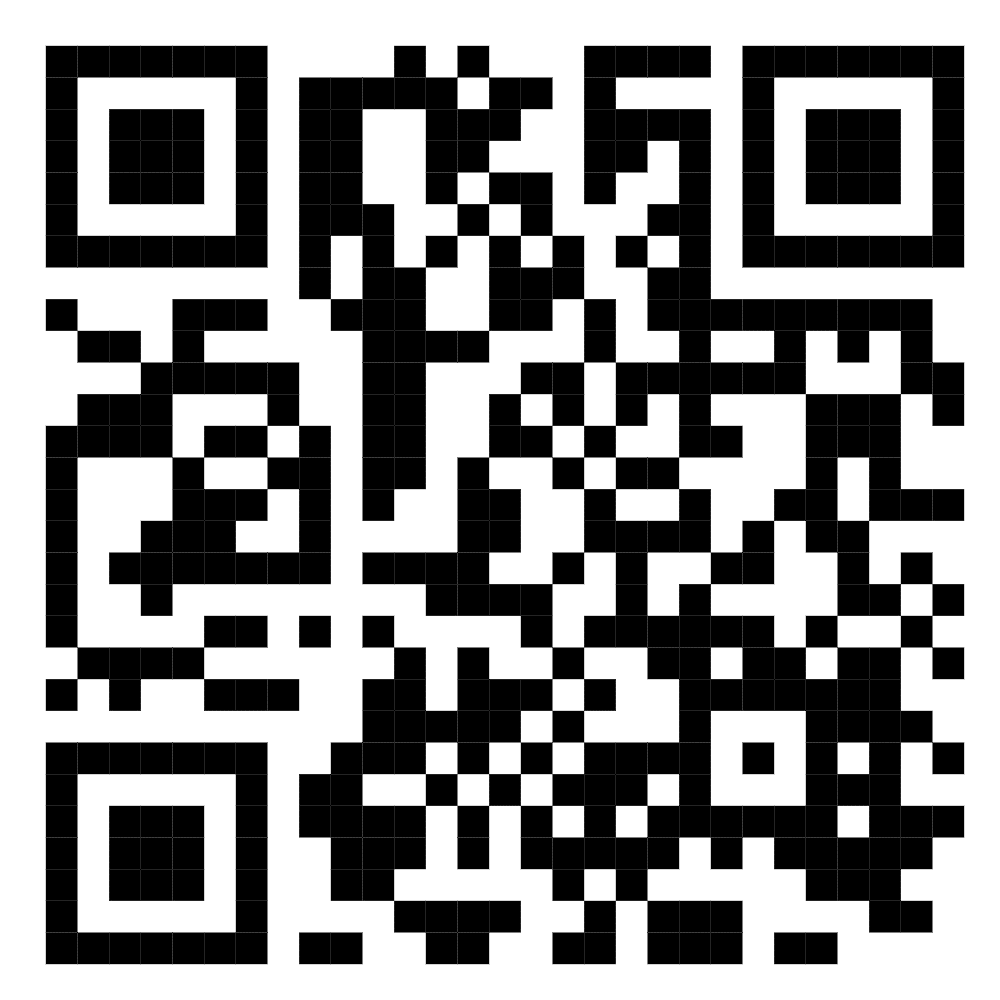
You will receive a mail from Knimbus after registration stating all credentials.
Step-2:
Go to URL: https://tint.knimbus.com/
Step-3:
Go to Sign in on the top left-hand corner and put your username and password as mentioned below.
Username: your registered email address
Default Password: as given in Knimbus mail (change upon first use)
Click on Continue; Your Knimbus page will open showing your name on the top right corner
Step-4:
Go to the Off Campus Access tab to access our subscribed eResources and click on the desired package for searching and downloading articles.
Elsevier journal and eBook (ScienceDirect)
Direct access. No credentials required.
ProQuest eBooks credentials
User ID: TIN_LIB
Password: Books@123
(Please download Adobe Digital Edition platform for reading the book)
Q: What is OPAC?
A: OPAC is the acronym for Online Public Access Catalog. You can search the total library database and their current status from the OPAC. It has following features:
- Advanced searching of library database.
- Book reservation.
- Posting a purchase suggestion.
- Borrowing history of a user.
- Displaying fine amount of a user
- New arrivals display
Q: How can we access OPAC?
A: OPAC can be accessed through this link https://www.tcsion.com/dotcom/TCSSMB/
Q: What is our login id and password for OPAC?
A: Log in through your TCsiON user id and password and go to Self Service option to access the OPAC
Q: Can we access our own laptops in the library reading room?
A: Yes. You can access your own laptop in the library reading room. The library provides free WiFi network to its users. WiFi password is available on demand.
Q: How can we obtain library clearance certificate after the end of the course?
A: An outgoing student / faculty / staff must submit the membership cards along with books and other documents borrowed from the library to obtain a library clearance certificate.